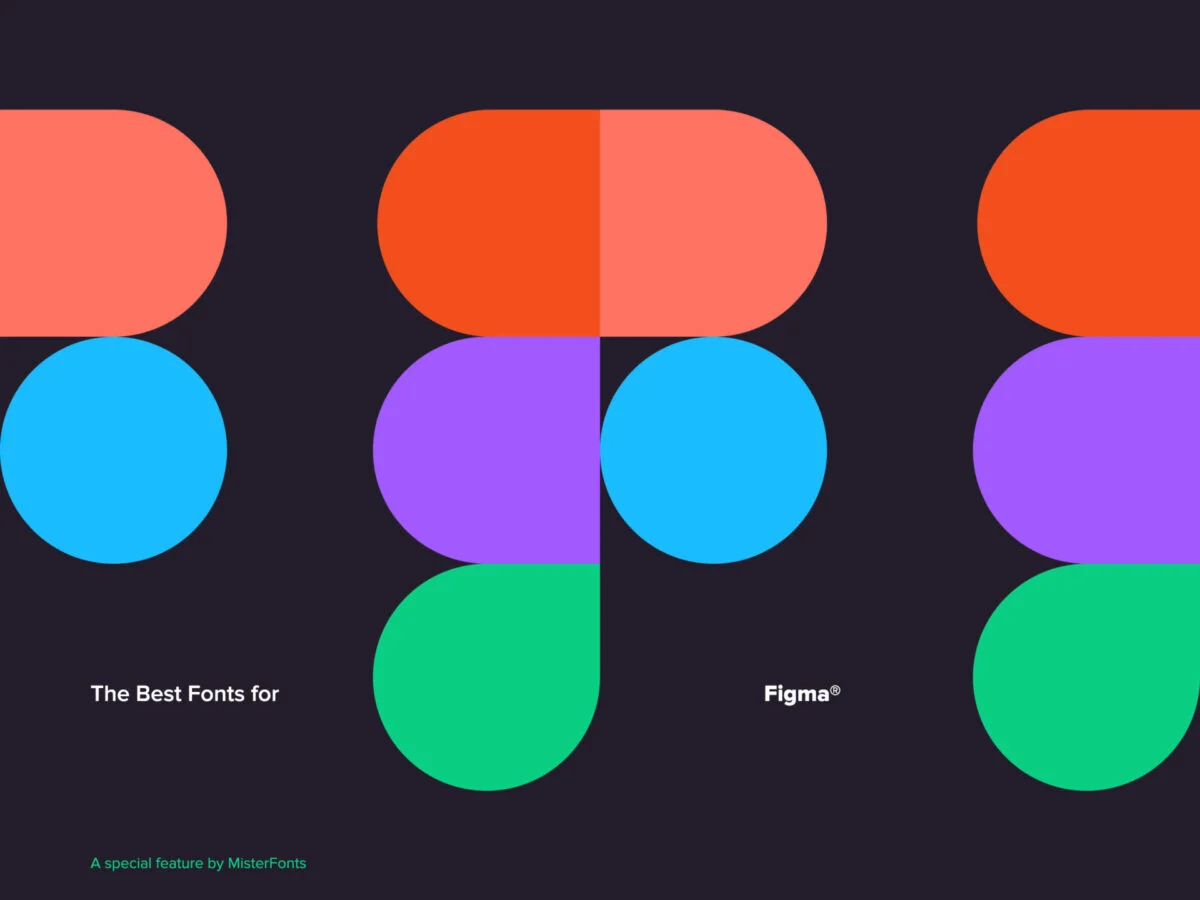Figma has quickly become the go-to platform for designers of all levels, offering a powerful suite of tools that cater to every aspect of graphic design. From crafting engaging social media posts to designing entire websites, Figma enables creatives to bring their visions to life with ease. As a Figma designer, you understand the importance of selecting the perfect font to complement your project, ensuring a cohesive and visually appealing result that resonates with your target audience.
The right font choice can make or break a design, as typography plays a crucial role in conveying your message and evoking emotion. With Figma’s extensive font library and seamless integration with various font providers, you have a world of typographic possibilities at your fingertips. In this article, we’ll explore the best Figma fonts to enhance your designs, offering invaluable guidance for choosing the ideal typeface to elevate your work and capture the attention of your audience. So buckle up and get ready to discover the fonts that will revolutionize your Figma projects!
We’ve put together some of our favorite designs to get you started. These fonts cover a wide range from elegant, sophisticated fonts all the way down through casual script styles that can be used in any situation where a little extra personality is needed!
Sans-Serif: Genera Grotesk
Genera Grotesk is a powerful and sleek modern sans serif font family. It’s total rework of Genera Typeface, which was released in late 2019 with closer aperture for better readability; some new letterforms like an italic style that’s sure to be popular among users looking brassier styles than before–and even variable weights between Thin & Extra Black so you can find the right tone your Figma project requires!
Script: Thirsty Script Figma Font
Thirsty Script is an engaging typeface that can be used in a variety of settings. It has the perfect combination between vintage-inspired elements and modern styling, making it friendly without being too trendy or boring!
Futuristic: Proto Mono
The Proto Mono typeface has been designed to be used in the electronic world, where it can fit various different types of displays. The rounded shapes make these readable at tiny sizes while still having that tech- industrial feel which many people love about this time period right now! You’ll find 2 styles with 4 weights each for your Figma design needs.
Stencil: Rufina Stencil
One cannot help but be seduced by the Rufina font. The elegant, yet refined typeface has a subtle touch that is both distant and welcoming at once; it demands your attention in ways few fonts can accomplish—especially those based on dark-text over light backgrounds like this one. Download this typeface today and you will be adding a classy stencil option to your Figma toolbox!
Download Figma Fonts at YouWorkForThem!
Once you’ve chosen the perfect font for your project, it’s time to start designing! Figma is truly a designer’s best friend. With its easy-to-use interface and powerful features, anyone can create beautiful designs for any project. Plus, with Figma’s collaboration features, multiple designers can work on a project at the same time—saving time and hassle. So if you’re looking for a versatile tool that will help you create stunning designs quickly and efficiently, look no further than Figma!
In addition to the typefaces mentioned above, YouWorkForThem has also put together a special collection of fonts for use in Figma. With over 30 fonts to choose from, you’re sure to find the perfect one for your next project. Whether you’re looking for a sans-serif font for your marketing materials or a script font for your graphic design work, YouWorkForThem has something for everyone. These fonts are sure to make your work stand out from the rest. So head on over to YouWorkForThem and explore their collection of fonts today. You won’t be disappointed!